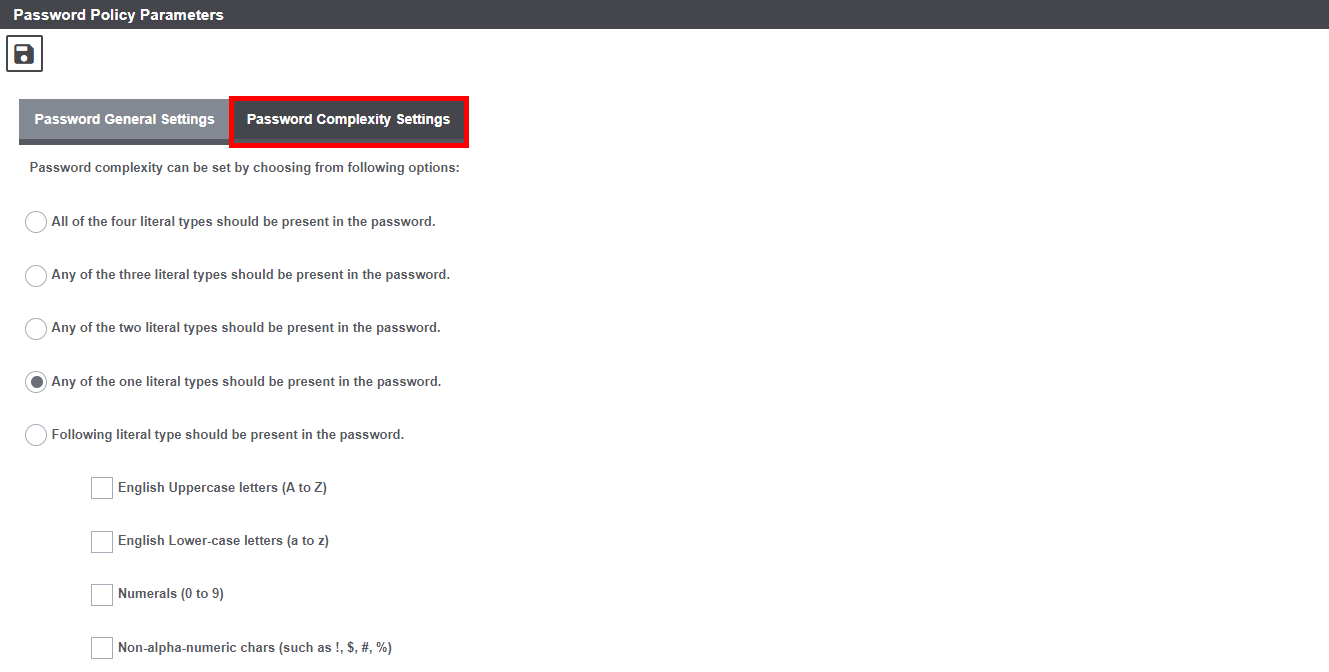How Can We Help?
Password Policy Parameters
The parameter of the Password Policy can be fixed from Password Policy Parameters window. The window has two tabs: Password General Settings, Password Complexity Settings.
Password Policy Parameters: Password General Settings Tab
Enter the general parameters in the Password General Settings tab. The various field of the tab are described below:
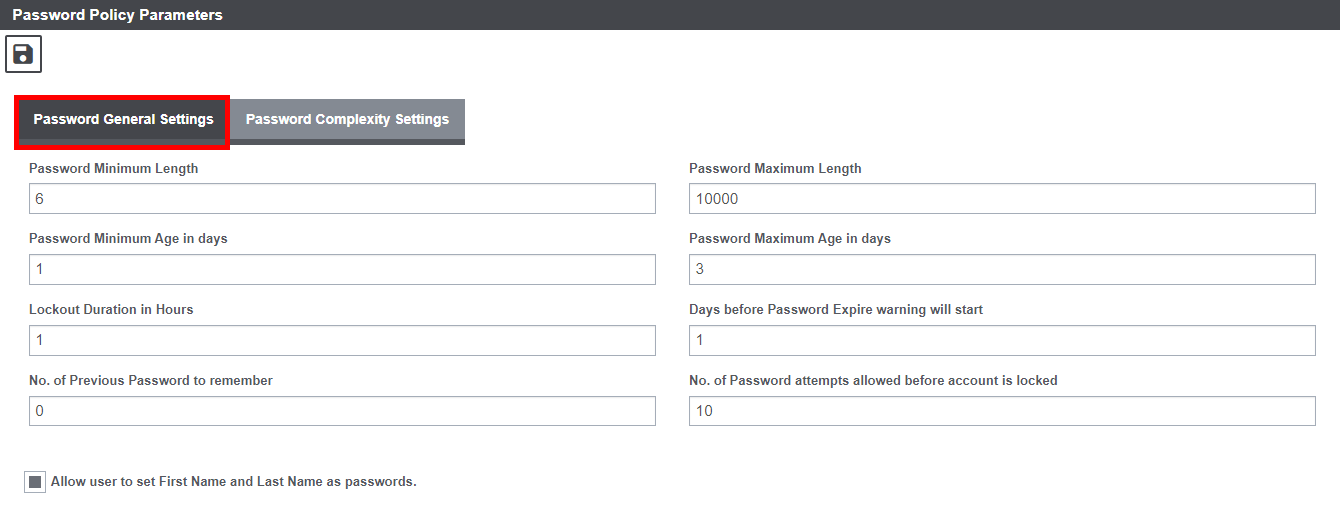
Password Minimum Length: Enter the minimum required length of the password.
Password Maximum Length: Enter the maximum permissible length of the password.
Password Minimum Age in days: Enter the minimum number of days in which the password will expire.
Password Maximum Age in days: Enter the maximum number of days in which the password will expire.
Lockout Duration in Hours: Enter the duration (in hours) after which the DXC Assure Claims session will expire.
Days before Password Expire warning will start: A warning message will be displayed before the password of an user account expires. The number of days before the expiration date of the password when the warning is to be displayed can be entered in this field.
No. of Previous Password to remember: Enter the number of previous password required to be entered before changing the current password.
No. of Password attempts allowed before account is locked: Enter the number of login attempts allowed before the user account gets locked.
Password Policy Parameters: Password Complexity Settings Tab
The various complexity settings is displayed in this tab. Select the radio button of the setting that best suits your requirement and save.