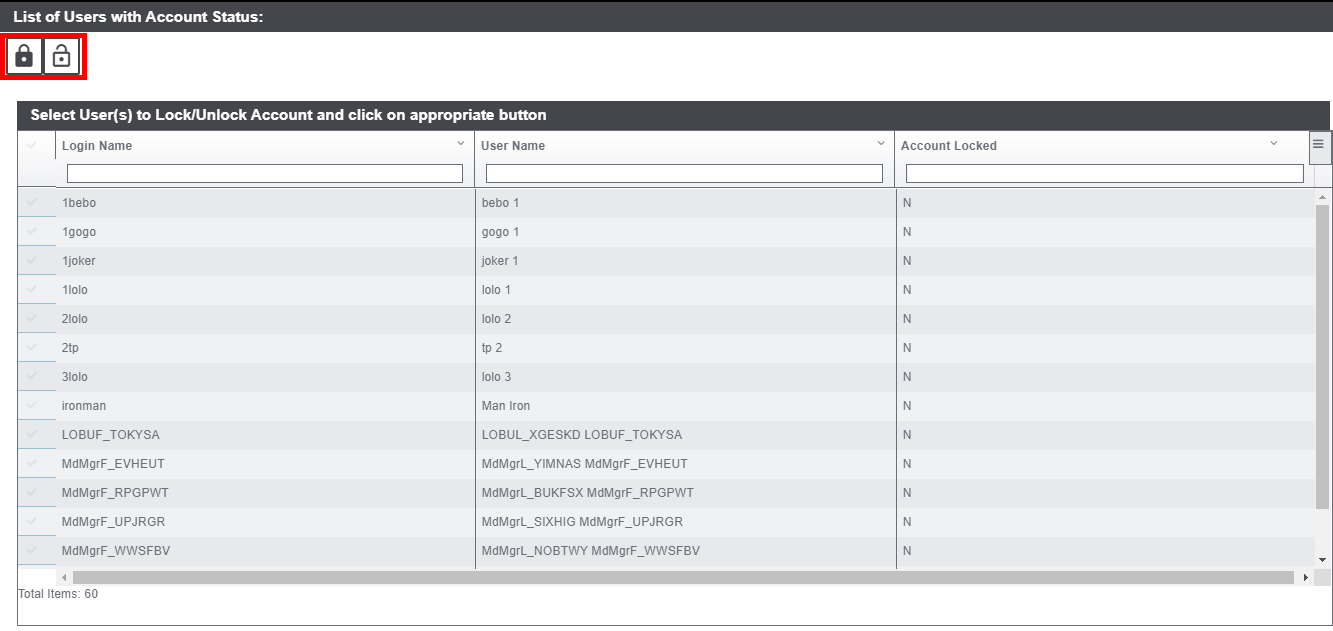How Can We Help?
Maintain User Account
How to Lock/Unlock the User Account?
The Maintain User Account window lists out all the user accounts with the account status. To lock/unlock the account, follow the steps mentioned below:
- Select the relevant user account.
- Select the Lock/Unlock icon respectively on the top left section of the window to lock/unlock the account.
- The letter ‘N’ will be displayed in the Account Locked column adjacent to the account that is unlocked.
- ‘Y’ will be displayed adjacent to the locked account.