How Can We Help?
Supervisory Approval
Introduction
Supervisory Approval module is the integration of two previously existing functions, that is, Reserve Approval and Approve Transaction. Assure Claims now offers a single window for Reserve and Payment approval to be carried out. Both functionalities can be accessed individually by switching the tabs as per the requisites. This module also integrates My Pending Payment & Reserves to provide a more precise and quick solution to the users. The main toolbar menu offers a better understanding to the users allowing them to carry out most of the functions under Supervisory Approval with ease.
To open the Supervisory Approval window, from the main menu in the Claims zone, select Funds. Next, select the Supervisory Approval option from the Funds dropdown list. The Supervisory Approval window opens.
Supervisory Approval window: Reserve/Payment Tab
The Reserve/Payment Tab lists all reserves and payments respectively which are on hold and required the approval of the Manager/supervisor. To open the same, choose Reserve or Payment Tab on the Supervisory Approval window.
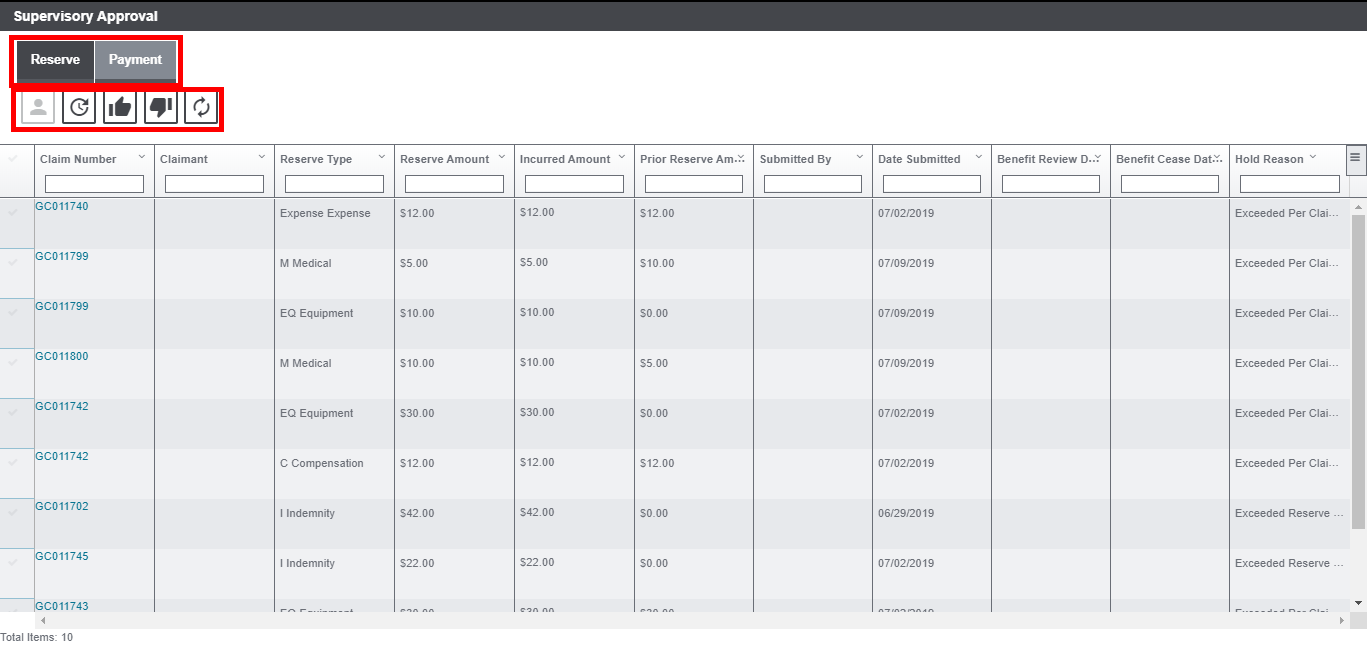
The menu options in the main toolbar of the window are discussed below:
User: Displays the list of all the reserves on hold.
User Group: Displays the list of the reserves available within the authority of the user.
Pending: Displays the pending reserves at the manager’s level.
Approve: Displays the list of all approved financials.
Reject: Displays the list of all rejected financials.
Refresh: Allows to refresh the financials.
For more information about Supervisory Approval, watch the video below:
Supervisor Transfer
Supervisor Transfer functionality helps in assigning the supervisor to a claim. You can manually select an active user as claim Supervisor from the field “Claim Supervisor” available for all Claim types, but if you don’t, then the system auto assigns the manager of the assigned adjuster as claim supervisor.
To know more about Supervisor Transfer, watch the video below: