How Can We Help?
State Maintenance
State Maintenance Screen
Assure Claims offers the option to filter ‘State Lookup’ based on ‘Country’ Lookup. For this, the Country and State codes along with their descriptions can be entered via the Maintainence zone.
For this, go to Maintenance > State Maintenance screen. The codes entered here becomes available in the ‘State & Country Lookup’ across Assure Claims.
To add a new State code, select the Add ![]() icon on the top left corner. The States popup window opens. The various fields of the window are discussed below:
icon on the top left corner. The States popup window opens. The various fields of the window are discussed below:
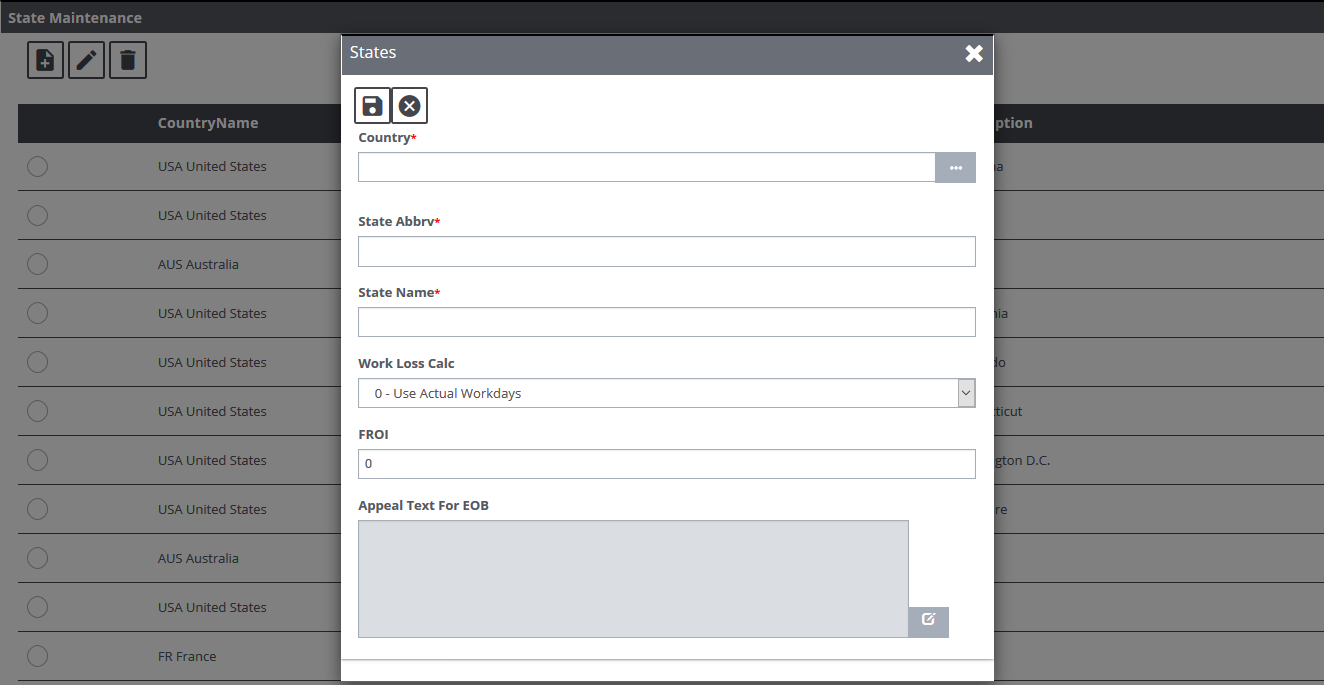
Country: Select the corresponding lookup button to open the Country lookup table. Select the relevant option.
State Abbrv: Enter the abbriviation that is to be used for the State that will be selected in the following field.
State Name: The name of the States corresponding to the Country in the field will be filtered here. Select the required state.
Work Loss Calc: Select the number of workdays from the dropdown menu to be considered in a week for the selected state.
FROI: Enter the First Report of Injury (FROI).
Appeal Text For EOB: Enter the appeal text for EOB. For this select the ![]() icon of the respective field to open a separate window. Enter the text in the window shown below save.
icon of the respective field to open a separate window. Enter the text in the window shown below save.

The data entered will be displayed on the State Maintenance screen as shown below.
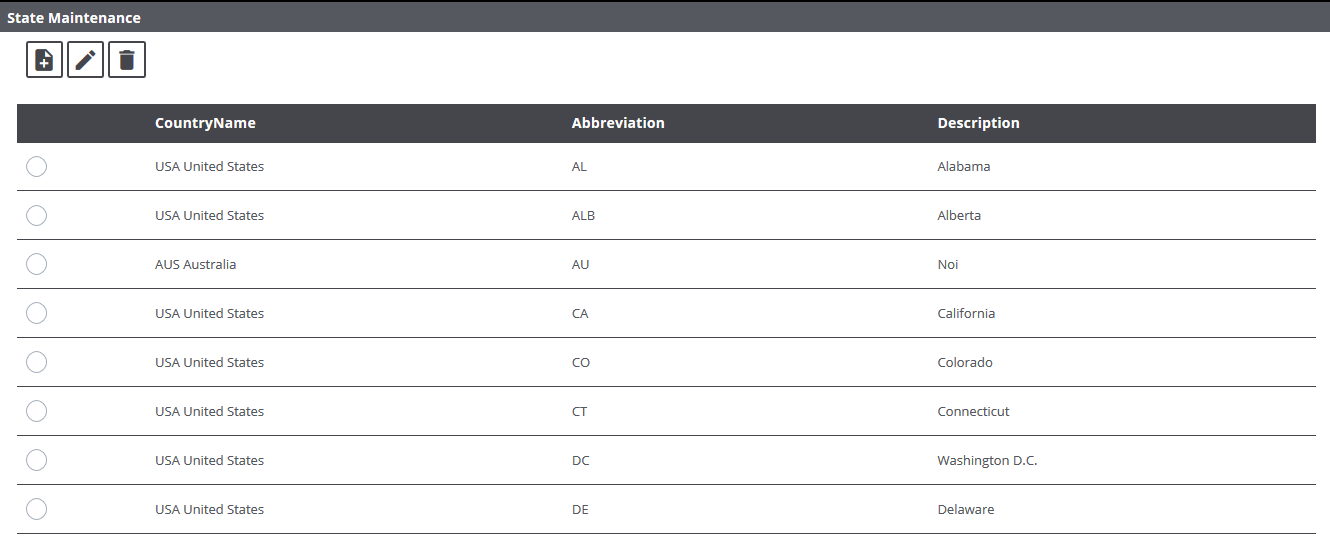
To edit or delete the State code, select the same followed by Edit ![]() and Delete
and Delete ![]() button from the toolbar.
button from the toolbar.