How Can We Help?
Person Involved
Overview
Use the Persons Involved window to include the details of the people, other than the Claimant , involved in an event.
How to Open or Add the Information of a Person Involved?
To open a Person Involved window, follow the steps mentioned below:
- Search for the claim to which you want to add or open Person Involved Information.
- From the right-hand navigation pane, select the
 button in the Person Involved node.
button in the Person Involved node. - A Lookup results window opens.
- From the Lookup results window, select the required Person Involved from the existing list.
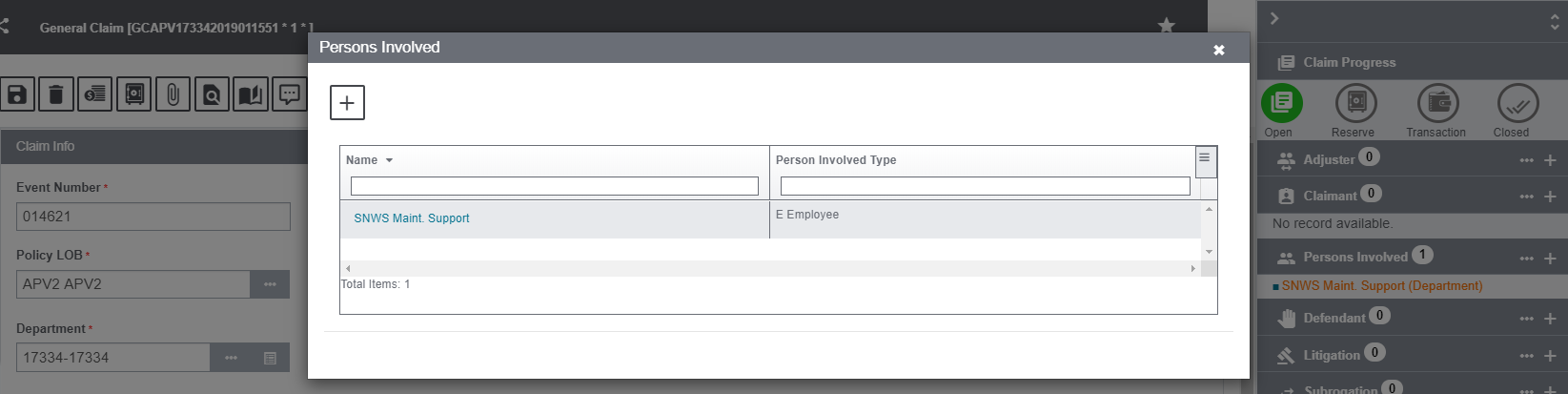
- In order to create a new details of Person Involved, select the
 sign adjacent to the Person Involved options to pop open the window that displays the type of Person Involved. Each type has an Add and Search
sign adjacent to the Person Involved options to pop open the window that displays the type of Person Involved. Each type has an Add and Search  option corresponding to it.
option corresponding to it.
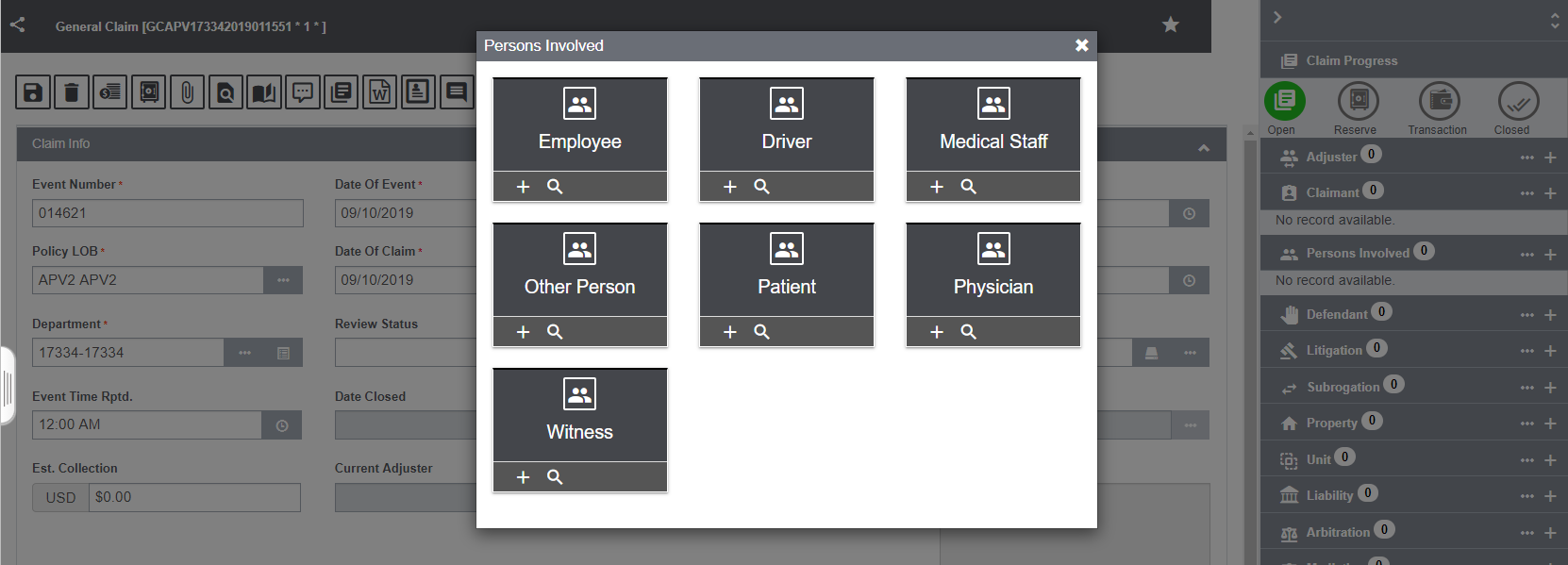
- Select the respective + sign of the relevant type to get redirected to the respective information detail window. Provide the required information and save.
- In order to view to the existing list of any particular type of person involved, select the Search icon corresponding to it.