How Can We Help?
Executive Summary
Executive Summaries Overview
You can generate executive summaries in DXC Assure Claims that contain details about claim information, financial data, diaries, and notes. You can customize the executive summary to contain only the information you choose. An executive summary is useful when you want to create a snapshot of printable information, for example, you can configure an executive summary report to display specific information for claim analysis.
View an Executive Summary
You can generate quick summaries and executive summaries in DXC Assure Claims. An executive summary can contain details about claim information, financial data, diaries, and notes. You can set up your executive summary to contain only the information you choose.
To Generate an Executive Summary, go to the Claim screen. Select Executive Summary ![]() button from the toolbar. The PDF field of the executive summary will open.
button from the toolbar. The PDF field of the executive summary will open.
Configure an Executive Summary
You can generate an executive summary that contains claim information, financial data, diaries, and notes. You can set up your executive summary to contain only the information you choose.
To configure an executive summary, from the main menu, select Reports. From the Reports menu, select Exec Summary followed by Configurations to get redirected to the Executive Summary Configuration page.
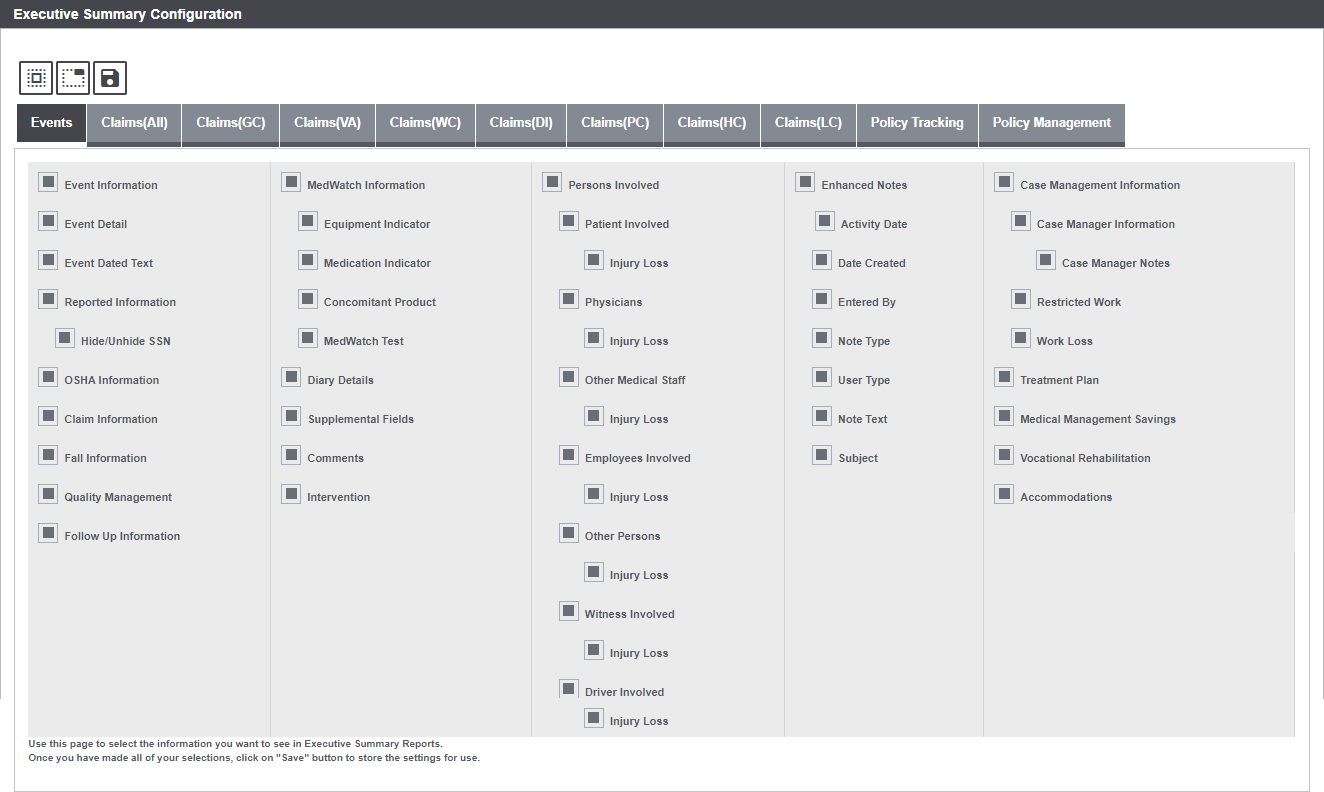
On the Configuration window, select each of the tabs (Events, Claims (All), Claims (GC), Claims (VA), Claims (WC), Claims (DI), Policy to select the information that you want to include in the Executive Summary.
On each tab, select the check boxes for each of the fields that you want to include information from in the Executive Summary.
Select All button selects all the check boxes on a tab.
Unselect All button de-selects all the check boxes on a tab.
The selected data will be displayed in the PDF file of the Executive Summary.