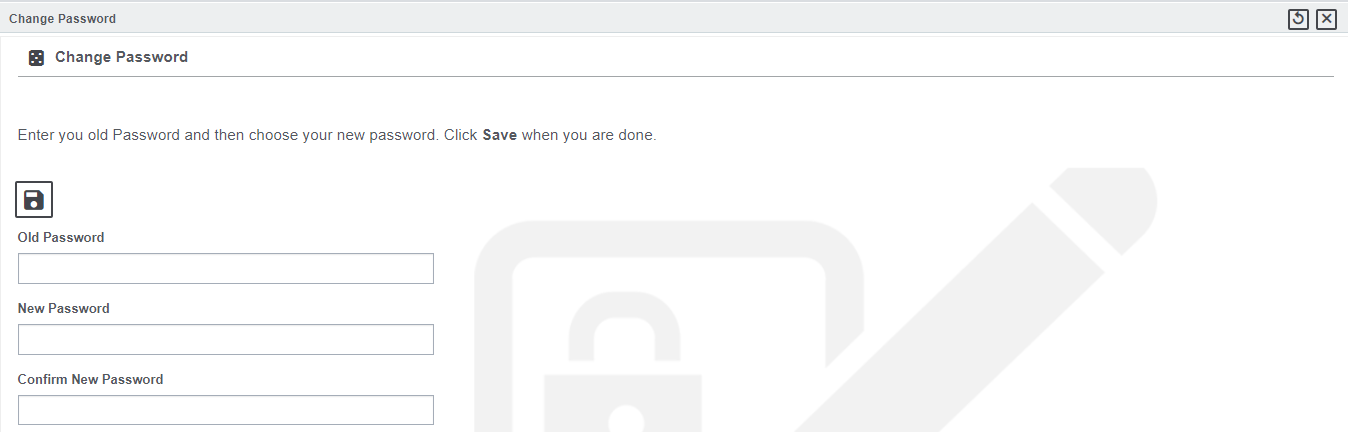How Can We Help?
Change Password
How to Change the Password of DXC Assure Claims?
To change your DXC Assure Claims password, follow the steps mentioned below:
- From the menu bar, select Security.
- From the Security menu, choose Change Password. The Change Password window opens.
- In the Old Password field, enter your current password.
- In the New Password field, enter a new password.
- In the Confirm New Password field, re-enter the new password.
- Select the
 button.
button.