How Can We Help?
Catastrophe Information
Overview
Catastrophe screen enables setting up of the catastrophe information. You can also use this window to manage the catastrophe information.
Catastrophe Information
Enter detailed information of the Catastrophe in the Catastrophe Information accordion. The various fields are discussed below:
Field Description:
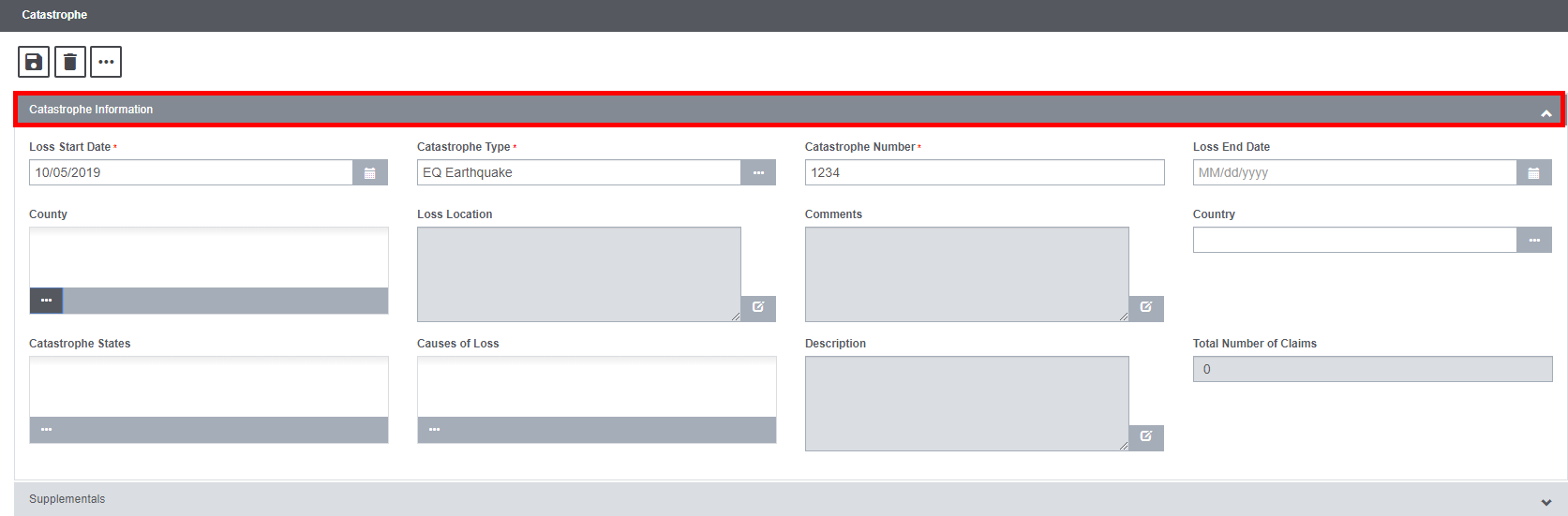
Loss Start Date: Enter the date when the loss was conceded by selecting the calendar ![]() icon.
icon.
Catastrophe Type: Select the type of catastrophe from the look-up table by clicking on the ![]() .
.
Catastrophe Number: Enter a unique number for the respective Catastrophe Type.
Loss End Date: Select the end date of the loss conceded by clicking the calendar ![]() icon.
icon.
County: Select the County from the look-up table. Click on the ![]() icon to pop open the look-up table of the County.
icon to pop open the look-up table of the County.
Loss Location: Enter the location where the loss was conceded.
Comments: Enter the additional comment (if any) in this field.
Country: Select the country where the event occurred from the lookup table by clicking the ![]() icon.
icon.
Causes of Loss: Select the cause/reason for the loss by clicking the ![]() icon.
icon.
Descriptions: Enter a description for the location where the event occurred or select the ![]() button to open the editor . In the editor, enter the description and then select OK.
button to open the editor . In the editor, enter the description and then select OK.
Total Number of Claims: The number of the claims attached to the respective catastrophe will occur in this field.