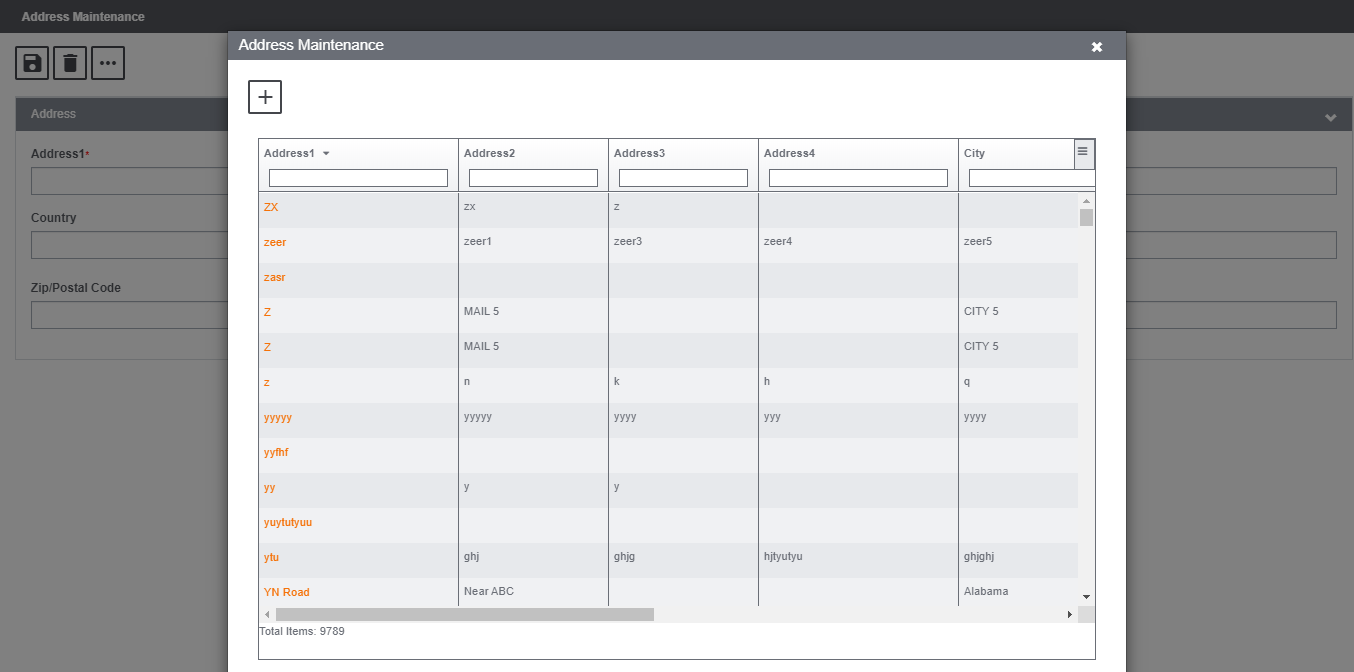How Can We Help?
Address
Address Maintenance
Address can be saved and maintained from the Address Maintenance window of the Maintenance zone. To open the Address Maintenance window, got to the Maintenance zone and select Address from the main menu.
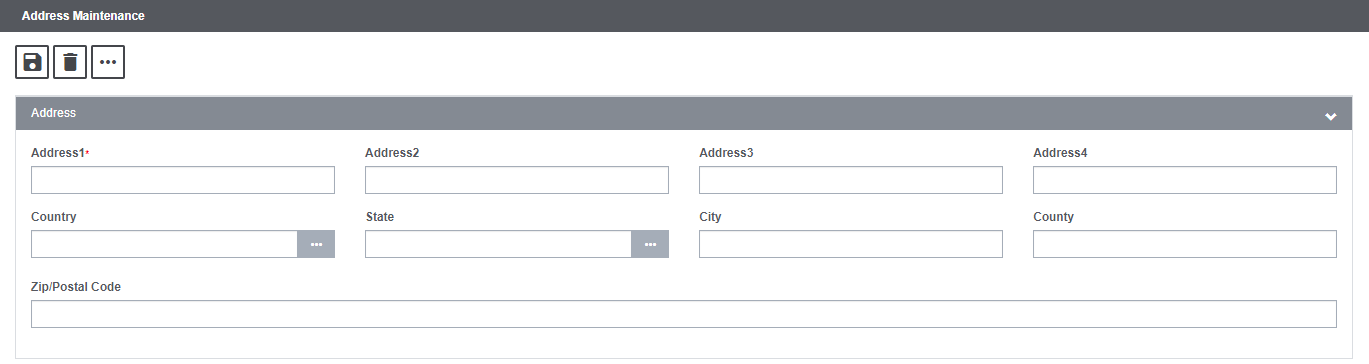
Field Description:
Address 1: Enter the address details.
Address 2: Enter the address details.
City: Enter the city.
State: Enter the state or select the button to select from the code selection window.
Country: Enter the country or select the button to select from the code selection window.
County: Enter the county.
Zip/Postal Code: Enter the zip/postal code.
Select ![]() to save information on the Addresses window.
to save information on the Addresses window.
In order to view the saved address, select the Lookup ![]() button from the toolbar and the addresses will be displayed in the lookup table as shown below:
button from the toolbar and the addresses will be displayed in the lookup table as shown below: